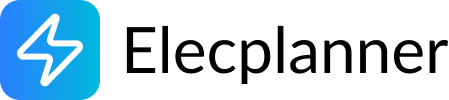Outlet
What is an Outlet Component?
Section titled “What is an Outlet Component?”An outlet (also called a receptacle or socket) is a connection point where you plug in electrical devices and appliances. It provides convenient access to electrical power throughout your building. In Elecplanner, the outlet component represents these connection points and passes electrical power from your circuits to where it’s needed. Outlets are passive components that don’t modify the electrical state - they simply provide access to the circuit’s power.

Adding an Outlet to Your Canvas
Section titled “Adding an Outlet to Your Canvas”Step 1: Open the Component Library
Section titled “Step 1: Open the Component Library”- Click the Components button in the sidebar
- Open the Loads or Power category
- Find the Outlet component
Step 2: Place on Canvas
Section titled “Step 2: Place on Canvas”- Click and hold the Outlet icon
- Drag it onto your canvas
- Release to place it at the desired location
- The outlet will appear with its standard socket representation
💡 Tip: Place outlets where they would actually be installed on your walls. Think about furniture placement, appliance locations, and convenience of access.
Moving and Positioning Outlets
Section titled “Moving and Positioning Outlets”Moving an Outlet
Section titled “Moving an Outlet”- Click and hold on the outlet
- Drag it to a new location on your canvas
- Release to place it
- Connected wires will automatically adjust to follow the outlet
Planning Outlet Placement
Section titled “Planning Outlet Placement”- Space outlets evenly along walls (typically every 6-12 feet)
- Place near furniture and workstations
- Consider appliance locations (refrigerator, TV, computer)
- Think about extension cord usage - add outlets where cords would run
- Group outlets logically by room or circuit
Understanding Outlet Terminals
Section titled “Understanding Outlet Terminals”The outlet has 3 terminals following standard electrical conventions:
Line Terminal (Hot)
Section titled “Line Terminal (Hot)”- L (Red terminal) - Line, phase, or “hot” connection
- Connects to the powered side of your circuit
- Carries the electrical current
- Connects to circuit breaker output (via wires)
Neutral Terminal
Section titled “Neutral Terminal”- N (Blue terminal) - Neutral connection
- Completes the electrical circuit
- Returns current to the panel
- Connects to neutral bus in your panel
Protective Earth Terminal
Section titled “Protective Earth Terminal”- PE (Green terminal) - Protective earth/ground connection
- Safety connection to earth ground
- Protects against electrical faults
- Connects to ground bus in your panel
How It Works Electrically
Section titled “How It Works Electrically”The outlet simply passes through the electrical state:
- L terminal: Carries HIGH from circuit breaker when powered
- N terminal: Carries LOW from neutral bus
- PE terminal: Always connected to GROUND for safety
- Provides 120V (US) or 230V (Europe) between L and N terminals
Editing Outlet Properties
Section titled “Editing Outlet Properties”Opening the Properties Panel
Section titled “Opening the Properties Panel”- Click on the outlet to select it
- The properties panel appears on the right side of the screen
- Or double-click the outlet to open properties
Configuring the Amperage Rating
Section titled “Configuring the Amperage Rating”The amperage rating indicates the maximum current the outlet can safely handle.
To change the amperage:
- In the properties panel, find the Amperage dropdown
- Click to see available options:
- 10A - Light-duty circuits, small devices
- 16A - Standard outlets in Europe (default)
- 20A - Kitchen appliances, power tools, high-power devices
- 32A - Heavy-duty equipment, special applications
- Select the appropriate rating for your needs
💡 Choosing the Right Amperage:
- 10A: Small electronics, LED lighting, phone chargers
- 16A: Most household appliances, vacuum cleaners, fans
- 20A: Kitchen countertop outlets, workshop tools, window AC units
- 32A: Electric vehicle charging, large appliances (rare for standard outlets)
Important: The outlet’s amperage should match or be less than the circuit breaker protecting it!
Selecting the Brand
Section titled “Selecting the Brand”The Brand property lets you choose the manufacturer:
Available Options:
- Legrand (default) - French manufacturer, common in Europe
- Schneider - Another major European brand
This setting:
- Changes the visual appearance
- Helps match real-world equipment
- Maintains consistency with other components
Setting the Elevation
Section titled “Setting the Elevation”The elevation property specifies the height above the floor where the outlet will be installed.
To set the elevation:
- In the properties panel, find the Elevation field
- Enter a value in centimeters (default: 20cm)
- Common values:
- 20-30cm (8-12 inches) - Standard wall outlets
- 110-120cm (43-47 inches) - Counter/desk height outlets
- 40-50cm (16-20 inches) - Behind furniture
- 150cm+ (59+ inches) - Wall-mounted TV, special purposes
💡 Elevation Standards:
- Living areas: 20-30cm for general use
- Kitchen counters: 110-120cm above floor (10cm above counter)
- Bathrooms: 110cm near sinks (must be GFCI protected)
- Workbenches: 110cm above floor
- Behind appliances: 30cm to allow clearance
Wiring an Outlet
Section titled “Wiring an Outlet”Basic Outlet Connection
Section titled “Basic Outlet Connection”The simplest wiring from a circuit breaker:
Step-by-step wiring:
-
Line Connection:
- Connect circuit breaker’s L-OUT to outlet’s L terminal
- This brings power to the outlet
-
Neutral Connection:
- Connect electrical panel’s neutral bus to outlet’s N terminal
- This completes the circuit
-
Ground Connection:
- Connect electrical panel’s ground bus to outlet’s PE terminal
- This provides safety grounding
Result: The outlet is now powered and ready to use!
Daisy-Chaining Multiple Outlets
Section titled “Daisy-Chaining Multiple Outlets”Connect several outlets on the same circuit:
Method 1: Outlet-to-Outlet Chain
- Wire first outlet from circuit breaker (as above)
- From first outlet’s L terminal, wire to second outlet’s L terminal
- From first outlet’s N terminal, wire to second outlet’s N terminal
- From first outlet’s PE terminal, wire to second outlet’s PE terminal
- Continue chaining to additional outlets as needed
Result: All outlets share the same circuit and breaker protection.
⚠️ Important: Don’t overload the circuit! Calculate total expected load and ensure it doesn’t exceed 80% of the circuit breaker rating.
Multiple Outlets with Junction Box (Professional Method)
Section titled “Multiple Outlets with Junction Box (Professional Method)”For a cleaner, more professional installation:
- Home Run: Wire from circuit breaker to a junction box
- Distribution: From junction box, individual wires to each outlet:
- Separate wire to each outlet’s L terminal
- Separate wire to each outlet’s N terminal
- Separate wire to each outlet’s PE terminal
- Advantages:
- Easier to troubleshoot
- Better wire organization
- Easier to add/remove outlets later
- Follows professional wiring standards
💡 Best Practice: Use junction boxes for rooms with multiple outlets. It’s the professional approach and makes future modifications much easier.
Using Outlets in Simulation Mode
Section titled “Using Outlets in Simulation Mode”Simulation Behavior
Section titled “Simulation Behavior”- Click the Simulate button in the toolbar (or press
S) - Outlets become “live” if properly wired
- Outlets don’t show visual changes (they’re passive components)
- Electrical state passes through unchanged
Testing Your Outlet Circuit
Section titled “Testing Your Outlet Circuit”- Check power flow: Wires connected to outlets should show power when circuit breaker is on
- Test switches: If outlets are switched, toggle switches to verify control
- Verify grounding: Ensure PE terminals are properly connected
- Test circuit breaker: Turn breaker off to verify all outlets lose power
💡 Simulation Note: Outlets in Elecplanner don’t show a visible “powered” state. To verify they’re working, check that the wires connected to them show the correct electrical states.
Common Outlet Wiring Patterns
Section titled “Common Outlet Wiring Patterns”Pattern 1: Basic Outlet Circuit
Section titled “Pattern 1: Basic Outlet Circuit”Circuit Breaker (16A) → Outlet 1 → Outlet 2 → Outlet 3Neutral Bus → All outlets (parallel)Ground Bus → All outlets (parallel)Result: Simple daisy-chain, all outlets on one circuit
Pattern 2: Switched and Unswitched Outlets
Section titled “Pattern 2: Switched and Unswitched Outlets”Circuit Breaker → Unswitched Outlets (always powered) → Switch → Switched Outlets (controlled by switch)Neutral and Ground to all outletsResult: Some outlets controlled by switch (for lamps), others always on
Pattern 3: Split-Circuit Outlets
Section titled “Pattern 3: Split-Circuit Outlets”Circuit Breaker A → Top half of outletsCircuit Breaker B → Bottom half of outletsSeparate neutrals and shared groundsResult: Each half of outlet on different circuit (kitchen/workshop applications)
Pattern 4: GFCI Protected Outlets
Section titled “Pattern 4: GFCI Protected Outlets”Circuit Breaker → Differential Switch → Bathroom Outlets → Outdoor Outlets → Kitchen Counter OutletsResult: Ground fault protection for wet areas (required by code)
Practical Applications
Section titled “Practical Applications”Room-by-Room Outlet Planning
Section titled “Room-by-Room Outlet Planning”Living Room:
- 6-8 outlets minimum
- Near seating areas for lamps
- Behind TV for entertainment system
- Along walls for flexibility
- Consider floor outlets for central areas
Kitchen:
- Countertop: Every 4 feet, 20A, GFCI protected
- Refrigerator: Dedicated 20A circuit
- Dishwasher: Dedicated 20A circuit
- Microwave: Dedicated 20A circuit
- General use: Additional 20A circuits
Bedroom:
- 4-6 outlets minimum
- Both sides of bed for lamps/charging
- Near desk area for computer
- Along walls for flexibility
Bathroom:
- GFCI protected (required)
- Near vanity for personal care items
- Minimum 6 feet from shower/tub
- 20A circuit recommended
Home Office:
- 8-10 outlets minimum
- Multiple circuits to prevent overload
- Near desk for computer equipment
- Consider dedicated circuits for servers/equipment
Workshop/Garage:
- 6-8 outlets minimum
- 20A circuits for power tools
- Near workbench and major equipment
- GFCI protection recommended
Special Purpose Outlets
Section titled “Special Purpose Outlets”High-Power Appliances:
- Electric range: 40-50A, 240V outlet
- Electric dryer: 30A, 240V outlet
- Air conditioner: 20-30A dedicated circuit
- Electric vehicle charger: 40-50A dedicated circuit
Outdoor Outlets:
- Weather-resistant covers required
- GFCI protection required by code
- Every outdoor area should have access
- Consider landscape lighting needs
Safety and Convenience:
- Night lights with built-in outlets
- USB outlets for charging devices
- Smart outlets for home automation
- Tamper-resistant outlets (required in new construction)
Outlet Placement Standards
Section titled “Outlet Placement Standards”National Electrical Code (NEC) Requirements
Section titled “National Electrical Code (NEC) Requirements”General Living Spaces:
- Outlet every 12 feet along wall
- No point along wall more than 6 feet from outlet
- Outlet on any wall 2 feet or longer
- Count hallways, closets, and similar spaces
Kitchen Requirements:
- Countertop outlet every 4 feet
- Within 2 feet of countertop ends
- No point more than 2 feet from outlet
- All countertop outlets: 20A, GFCI protected
Bathroom Requirements:
- At least one outlet near vanity
- GFCI protected (required)
- Within 3 feet of basin edge
- Not directly above sink
Outdoor Requirements:
- Front and back of house
- GFCI protected (required)
- Weather-resistant (WR) covers
- Accessible grade-level locations
Height Standards
Section titled “Height Standards”Standard Outlets:
- Residential: 20-30cm (8-12 inches) above floor
- Commercial: 40-50cm (16-20 inches) above floor
- ADA accessible: 40-120cm (15-48 inches) above floor
Counter Outlets:
- Kitchen: 110cm (43 inches) above floor
- Bathroom: 110cm (43 inches) above floor
- Workshop: 110cm (43 inches) above floor
- 10cm (4 inches) above counter surface
Special Heights:
- Above furniture: 10cm (4 inches) above furniture
- Wall-mounted TV: 120-180cm (47-71 inches) above floor
- Garage door opener: 180cm (71 inches) above floor
- Range hood: Follow appliance specifications
Circuit Capacity Planning
Section titled “Circuit Capacity Planning”Calculating Outlet Load
Section titled “Calculating Outlet Load”General Rule: Don’t exceed 80% of circuit breaker capacity
15A Circuit (1800W max):
- Safe continuous load: 1440W (80%)
- Typical uses: Lighting + small appliances
- Number of outlets: 6-8 general purpose
20A Circuit (2400W max):
- Safe continuous load: 1920W (80%)
- Typical uses: Kitchen appliances, power tools
- Number of outlets: 8-10 general purpose
Example Calculations:
Kitchen Circuit (20A):- Microwave: 1200W- Toaster: 800W- Coffee maker: 600W- Total: 2600W → Exceeds capacity!- Solution: Use multiple circuitsBalancing Multiple Circuits
Section titled “Balancing Multiple Circuits”Best Practices:
- Separate high-load appliances: Dedicated circuits for refrigerator, microwave, etc.
- Distribute outlets: Don’t put all kitchen outlets on one circuit
- Plan for actual use: Consider which appliances will run simultaneously
- Leave capacity: Room for future additions and unexpected loads
- Label circuits: Mark which outlets are on which circuits
Troubleshooting
Section titled “Troubleshooting”Outlet Not Working in Simulation
Section titled “Outlet Not Working in Simulation”Check Power Source:
- Is the circuit breaker ON?
- Is power reaching the first outlet in the chain?
- Are wires connected from panel to circuit breaker?
Check Wiring:
- Is L terminal connected to circuit breaker output?
- Is N terminal connected to panel neutral?
- Is PE terminal connected to panel ground?
- Are all wires properly connected?
Check Circuit Continuity:
- For daisy-chained outlets, is there a break in the chain?
- Are wires connected to the right terminals?
- Is there a complete circuit from breaker → outlet → neutral → panel?
Some Outlets Work, Others Don’t
Section titled “Some Outlets Work, Others Don’t”Daisy-Chain Break:
- Check wiring between working and non-working outlets
- Verify all three wires (L, N, PE) are connected
- Look for wiring gaps in the chain
Multiple Circuits:
- Non-working outlets may be on a different circuit
- Check if they have separate circuit breakers
- Verify each circuit breaker is ON
All Outlets on Circuit Don’t Work
Section titled “All Outlets on Circuit Don’t Work”Circuit Breaker Issue:
- Circuit breaker may be OFF - toggle it ON
- Circuit may be overloaded - reduce load and reset breaker
- Breaker may have tripped - investigate cause before resetting
Panel Wiring:
- Check circuit breaker connection to panel
- Verify neutral connection to neutral bus
- Confirm ground connection to ground bus
Best Practices
Section titled “Best Practices”Planning Outlet Layout
Section titled “Planning Outlet Layout”- Walk through mentally: Imagine using each room, where would you plug things in?
- Count devices: List all devices/appliances that need outlets
- Add 50% more: Plan for future needs and flexibility
- Consider furniture: Don’t place outlets where furniture will block them
- Think about cords: Minimize visible extension cord use
Circuit Organization
Section titled “Circuit Organization”- Group by room: All outlets in one room on same circuit (when possible)
- Separate high-load devices: Dedicated circuits for major appliances
- Balance circuits: Distribute load across multiple breakers
- Label everything: Mark which outlets are on which circuits
- Use appropriate amperage: Match outlet rating to circuit breaker
Safety Considerations
Section titled “Safety Considerations”- GFCI protection: Always use in wet locations (required by code)
- Proper grounding: Never omit ground connections
- Tamper-resistant: Use TR outlets where required (children’s areas)
- Weather-resistant: Use WR outlets for outdoor locations
- Proper elevation: Follow standards for height and placement
Professional Installation
Section titled “Professional Installation”- Use junction boxes: Professional wiring uses junction boxes
- Wire gauge: Match to circuit amperage (14 AWG for 15A, 12 AWG for 20A)
- Color coding: Consistent colors for hot, neutral, ground
- Cable management: Neat, organized wiring
- Documentation: Keep records of circuits and outlet locations
Safety Considerations
Section titled “Safety Considerations”Real-World Installation
Section titled “Real-World Installation”⚠️ Important: This documentation is for planning in Elecplanner. For actual electrical installations:
- Always hire a licensed electrician
- Follow all local electrical codes
- Obtain proper permits and inspections
- Use appropriate outlet types for each location
- Never work on live electrical circuits
Outlet Safety Features
Section titled “Outlet Safety Features”- Tamper-resistant (TR): Required in new residential construction (prevents objects from being inserted)
- Weather-resistant (WR): Required for outdoor use (prevents moisture ingress)
- GFCI protected: Required in wet locations (prevents electrocution)
- AFCI protected: Required in bedrooms (prevents arc faults/fires)
Common Hazards to Avoid
Section titled “Common Hazards to Avoid”- Overloading: Don’t exceed circuit capacity
- Damaged outlets: Replace cracked or damaged outlets immediately
- Loose connections: Can cause arcing and fires
- Missing grounds: Always connect ground wire for safety
- Wrong location: Keep outlets away from water sources (unless GFCI protected)
Related Topics
Section titled “Related Topics”- Circuit Breaker - Protecting outlet circuits
- Differential Switch - GFCI protection for outlets
- Junction Box - Professional outlet wiring
- Wago Connector - Connecting outlet wires
- Wiring Basics - General wiring techniques
💡 Quick Tip: When planning outlets, imagine you’re living in the space. Where would you want to plug in your phone charger? Your vacuum cleaner? Your TV? Add outlets wherever you’d be frustrated by the lack of one!