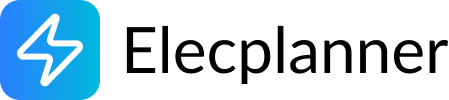Differential Switch
What is a Differential Switch?
Section titled “What is a Differential Switch?”A differential switch, also known as an RCD (Residual Current Device) in Europe or GFCI (Ground Fault Circuit Interrupter) in North America, is a critical safety device that protects against electric shock. It constantly monitors the electrical current flowing into and out of a circuit. If it detects even a tiny difference (meaning current is “leaking” to ground through a person or fault), it instantly cuts power within milliseconds. In Elecplanner, differential switches are placed inside electrical panels to protect circuits in wet areas or anywhere ground fault protection is needed.

Why Differential Switches Are Important
Section titled “Why Differential Switches Are Important”Life-Saving Protection
Section titled “Life-Saving Protection”- Prevents electric shock: Trips in 25-40 milliseconds when current leakage is detected
- Required by code: Mandated in bathrooms, kitchens, outdoor outlets, and other wet areas
- Detects ground faults: Finds problems that regular circuit breakers miss
- Protects people: Saves lives by stopping dangerous current before it can cause harm
How They Differ from Circuit Breakers
Section titled “How They Differ from Circuit Breakers”- Circuit Breaker: Protects against overload and short circuits (high current)
- Differential Switch: Protects against ground faults (current leakage to earth)
- Both needed: Use differential switches IN ADDITION to circuit breakers for complete protection
Adding a Differential Switch to Your Panel
Section titled “Adding a Differential Switch to Your Panel”Step 1: Open the Component Library
Section titled “Step 1: Open the Component Library”- Click the Components button in the sidebar
- Open the Power category
- Find the Differential Switch component
Step 2: Drag to Your Panel
Section titled “Step 2: Drag to Your Panel”- Click and hold the Differential Switch icon
- Drag it over your Electrical Panel
- Drop it into a specific panel section
- The differential switch will snap into place horizontally within the section
💡 Tip: Like circuit breakers, differential switches can only be placed inside Electrical Panel components. If you don’t have a panel yet, add one to your canvas first!
Moving a Differential Switch
Section titled “Moving a Differential Switch”Repositioning Within a Panel Section
Section titled “Repositioning Within a Panel Section”To move horizontally within the same section:
- Click and hold the differential switch
- Drag it left or right within the panel section
- Release to place it in the new position
- Other components will automatically adjust their positions
To move to a different section:
- Click and hold the differential switch
- Drag it up or down to a different panel section
- Position it horizontally where you want it
- Release to place it
To remove from the panel:
- Click the differential switch to select it
- Press
DeleteorBackspaceon your keyboard
⚠️ Note: When you move a differential switch, any wires connected to it will automatically adjust to follow the component.
Understanding the Terminals
Section titled “Understanding the Terminals”The differential switch has 4 connection terminals:
Input Terminals (Top)
Section titled “Input Terminals (Top)”- L-IN (Red) - Line input - connects to the main power supply in the panel
- N-IN (Blue) - Neutral input - connects to the neutral bus in the panel
Output Terminals (Bottom)
Section titled “Output Terminals (Bottom)”- L-OUT (Red) - Line output - connects to the hot wire of your protected circuit
- N-OUT (Blue) - Neutral output - connects to the neutral wire of your protected circuit
How It Works
Section titled “How It Works”- Power flows in through L-IN and N-IN from the panel
- The device monitors the current on both lines
- If incoming current = outgoing current → Normal operation, power flows through
- If incoming ≠ outgoing (difference > 30mA typically) → TRIP! Power is cut immediately
- Power flows out through L-OUT and N-OUT to your protected circuit
The key is that ALL current going out must come back. If some current is leaking to ground (through a person touching a faulty device, for example), the differential switch detects this and trips.
Editing Differential Switch Properties
Section titled “Editing Differential Switch Properties”Opening the Properties Panel
Section titled “Opening the Properties Panel”- Click on the differential switch to select it
- The properties panel appears on the right side of the screen
- Or double-click the differential switch to open properties
Configuring the Amperage Rating
Section titled “Configuring the Amperage Rating”The amperage rating determines how much total current the differential switch can handle before overloading.
To change the amperage:
- In the properties panel, find the Amperage dropdown
- Click to see available options:
- 10A - Small circuits, lighting (default)
- 16A - Standard outlets, general purpose
- 20A - Kitchen outlets, bathroom circuits
- 25A - Larger appliances
- 32A - Electric water heaters, large loads
- 40A - Heavy-duty equipment
- 50A - Electric vehicle charging, large appliances
- 63A - Commercial/industrial applications
- Select the appropriate rating for your circuit
💡 Choosing the Right Amperage:
- Match the rating to your circuit’s expected maximum load
- Must be equal to or greater than the circuit breaker protecting the same circuit
- Consider the wire gauge and the devices being protected
- When in doubt, consult electrical codes or an electrician
Trip Sensitivity
Section titled “Trip Sensitivity”Most residential differential switches trip at 30mA (milliamps) of leakage current. This is not typically adjustable in residential applications, as 30mA is the safety standard.
Why 30mA?
- Human body can typically withstand up to 30mA without fatal consequences
- Trips fast enough to prevent serious injury
- Sensitive enough to detect dangerous leaks
- Not so sensitive that it causes nuisance tripping
Wiring a Differential Switch
Section titled “Wiring a Differential Switch”Connecting the Input (Power from Panel)
Section titled “Connecting the Input (Power from Panel)”To wire the power input:
- Select the Wire tool from the toolbar (or press
W) - Click on the main power terminal in your electrical panel
- Click on the L-IN terminal (red, top-left) of the differential switch
- Repeat for the neutral connection:
- Click the neutral bus in the panel
- Click the N-IN terminal (blue, top-right) of the differential switch
Connecting the Output (To Your Protected Circuit)
Section titled “Connecting the Output (To Your Protected Circuit)”To wire to protected devices:
- Use the Wire tool again
- Click the L-OUT terminal (red, bottom-left) of the differential switch
- Click the line terminal of your device (outlet, light, junction box, etc.)
- Connect the neutral:
- Click the N-OUT terminal (blue, bottom-right)
- Click the neutral terminal of your device
Multiple Devices on One Differential Switch
Section titled “Multiple Devices on One Differential Switch”You can connect multiple devices to a single differential switch:
Method 1: Daisy Chain
- Wire from the differential switch’s L-OUT to the first device
- From the first device, wire to the second device
- Continue chaining devices as needed
- Repeat for neutral wires (N-OUT)
Method 2: Junction Box (Recommended)
- Wire from the differential switch to a junction box
- From the junction box, wire to multiple devices
- This creates a more organized “home run” layout
- Easier to troubleshoot and modify later
💡 Important: All devices protected by the differential switch must have their neutral wires connected through the differential switch. Don’t share neutrals between protected and unprotected circuits!
Using Differential Switches in Simulation Mode
Section titled “Using Differential Switches in Simulation Mode”When you run a simulation in Elecplanner:
- Click on a differential switch to toggle it ON or OFF
- ON state (default): Power flows through to connected devices, ground fault monitoring active
- OFF state: Power is cut off, devices stop working (simulates a tripped state)
- Visual indicator shows the current state
This lets you test:
- How your circuit behaves when the differential switch trips
- Whether devices lose power as expected
- If your wiring is correct
Note: Elecplanner simulates the manual on/off functionality. Actual automatic tripping from ground faults is not simulated.
Where to Use Differential Switches
Section titled “Where to Use Differential Switches”Required by Code (Most Jurisdictions)
Section titled “Required by Code (Most Jurisdictions)”Bathrooms:
- All outlets within 6 feet of sinks or tubs
- Lighting circuits in some jurisdictions
- Exhaust fan circuits (recommended)
Kitchens:
- Outlets within 6 feet of sinks
- Countertop outlets
- Dishwasher circuits (recommended)
Outdoors:
- All outdoor outlets
- Pool and spa equipment (REQUIRED)
- Landscape lighting near water features
- Garage outlets
Other Wet Areas:
- Laundry rooms
- Basements
- Crawl spaces
- Utility rooms
- Workshops with wet processes
Recommended (Best Practice)
Section titled “Recommended (Best Practice)”Even if not required, consider using for:
- Bedrooms (some codes now require)
- All 120V outlets in living areas
- Portable power tool circuits
- Workshop and garage circuits
- Anywhere children might access outlets
- Near plumbing or water sources
Common Wiring Patterns
Section titled “Common Wiring Patterns”Pattern 1: Bathroom Circuit Protection
Section titled “Pattern 1: Bathroom Circuit Protection”Electrical Panel → Differential Switch (20A) → Bathroom Outlets → Bathroom Vanity Lights → Exhaust FanAll bathroom electrical components on one protected circuit.
Pattern 2: Kitchen Outlet Protection
Section titled “Pattern 2: Kitchen Outlet Protection”Electrical Panel → Differential Switch (20A) → Kitchen Counter Outlets → Dishwasher → Garbage DisposalWet-area kitchen equipment on protected circuit.
Pattern 3: Outdoor Circuits
Section titled “Pattern 3: Outdoor Circuits”Electrical Panel → Differential Switch (20A) → Front Porch Outlet → Backyard Outlets → Garden LightingAll outdoor electrical access points protected.
Pattern 4: Whole-House Protection
Section titled “Pattern 4: Whole-House Protection”Electrical Panel├─ Differential Switch (40A) → All Bedroom Circuits├─ Differential Switch (20A) → All Bathroom Circuits├─ Differential Switch (20A) → All Outdoor Circuits├─ Circuit Breaker (16A) → Overhead Lighting (no ground fault risk)└─ Circuit Breaker (32A) → HVAC (typically not on GFCI)Combining with Circuit Breakers
Section titled “Combining with Circuit Breakers”Option 1: Differential Switch + Separate Circuit Breaker
Section titled “Option 1: Differential Switch + Separate Circuit Breaker”Panel → Circuit Breaker (20A) → Differential Switch (20A) → Protected Circuit- Circuit breaker provides overcurrent protection
- Differential switch provides ground fault protection
- Most versatile approach
Option 2: Combination GFCI/RCD Breaker
Section titled “Option 2: Combination GFCI/RCD Breaker”In real installations, you can use combination devices that provide both functions in one unit. In Elecplanner, model this with both components in sequence.
Option 3: Differential Switch Protecting Multiple Breakers
Section titled “Option 3: Differential Switch Protecting Multiple Breakers”Panel → Differential Switch (40A) → Junction Box → Multiple Circuit Breakers (10A, 16A, 20A)- One differential switch protects several circuits
- More economical for large installations
- All circuits lose power if one causes a trip (downside)
Troubleshooting Differential Switches
Section titled “Troubleshooting Differential Switches”Common Issues in Real Installations
Section titled “Common Issues in Real Installations”Frequent Nuisance Tripping:
- Cause: Moisture in outlets, aging appliances, or damaged wiring
- Solution: Identify the faulty device or wiring and repair/replace
- Testing: Disconnect devices one at a time to find the culprit
Won’t Reset:
- Cause: Ongoing ground fault, internal damage to the device
- Solution: Check for wet outlets, unplug all devices, test each one
- If still won’t reset: Replace the differential switch
Trips Immediately When Device Plugs In:
- Cause: That specific device has a ground fault
- Solution: Don’t use that device, have it repaired or replaced
- Testing: Try the device on a non-GFCI circuit to confirm (carefully!)
Differential Switch Won’t Trip When Tested:
- Cause: Device has failed and is no longer providing protection
- Solution: Replace immediately - this is a safety hazard!
- Regular testing: Test monthly using the test button (real installations)
In Elecplanner Simulation
Section titled “In Elecplanner Simulation”Differential switch doesn’t turn on:
- Check that L-IN and N-IN are connected to panel power
- Click directly on the differential switch body to toggle it
- Verify the component is properly placed in the panel
Devices don’t respond to differential switch state:
- Check that L-OUT and N-OUT are connected to your circuit
- Make sure the circuit is complete (hot and neutral both connected)
- Verify devices are properly wired
Testing Differential Switches
Section titled “Testing Differential Switches”Real-World Testing Requirements
Section titled “Real-World Testing Requirements”Monthly Testing:
- Press the TEST button on the device
- The device should trip immediately
- Press the RESET button to restore power
- If it doesn’t trip, replace the device immediately
Why Test Monthly?
- Ensures the device is working properly
- Mechanical parts can wear out
- Electronics can fail
- Your life depends on it working!
Who Should Test:
- Homeowners can test using the test button
- Licensed electricians for full inspection
- Annual professional inspection recommended
In Elecplanner
Section titled “In Elecplanner”- Simulation mode lets you toggle the switch on/off manually
- This simulates the trip/reset behavior
- Helps you understand which circuits are protected
Amperage Selection Guide
Section titled “Amperage Selection Guide”Residential Applications
Section titled “Residential Applications”- 10A: Small lighting circuits
- 16A: Standard outlet circuits, general purpose
- 20A: Kitchen circuits, bathroom circuits, outdoor outlets
- 25A: Large appliances (rare for differential switches)
- 32A: Electric water heaters, large HVAC equipment
Commercial Applications
Section titled “Commercial Applications”- 40A: Commercial kitchen equipment
- 50A: Electric vehicle charging stations
- 63A: Industrial equipment, large commercial loads
Matching to Wire and Breaker
Section titled “Matching to Wire and Breaker”- Differential switch rating ≥ circuit breaker rating
- Wire gauge must support the amperage
- Example: 20A circuit → 20A breaker → 20A or higher differential switch → 12 AWG wire
Best Practices
Section titled “Best Practices”Installation
Section titled “Installation”- Wet areas first: Always protect bathrooms, kitchens, and outdoor circuits
- Whole circuits: Protect the entire circuit, not just one outlet
- Proper rating: Match amperage to circuit requirements
- Test after installation: Always test the device works before using the circuit
- Clear labeling: Mark which circuits are GFCI protected
Maintenance
Section titled “Maintenance”- Test monthly: Use the test button (real installations)
- Replace every 10-15 years: Even if working, consider replacement
- After lightning: Test after any lightning strike nearby
- After trip: Identify and fix the cause before resetting
- Keep accessible: Don’t block access to the panel
Design
Section titled “Design”- Group wet areas: Put all wet-area circuits on differential switches
- Separate critical loads: Don’t put refrigerators on GFCI (nuisance tripping)
- Convenient reset location: Panel should be accessible for reset
- Document: Note which circuits are protected in your plan
- Future-proof: Install extra capacity for future circuits
Safety Considerations
Section titled “Safety Considerations”Critical Importance
Section titled “Critical Importance”⚠️ Differential switches save lives! They are one of the most important safety devices in your electrical system.
Real-World Installation
Section titled “Real-World Installation”- Always hire a licensed electrician for installation
- Follow all local electrical codes and regulations
- Obtain proper permits and inspections
- Test regularly to ensure proper operation
- Replace if test indicates failure
Limitations
Section titled “Limitations”Differential switches do NOT protect against:
- Overloads (use circuit breakers for this)
- Short circuits (use circuit breakers for this)
- Contact between hot and neutral (no ground leakage)
- Downstream of the device (only protects circuits wired through it)
Differential switches DO protect against:
- Ground faults (current leaking to earth)
- Electrocution from faulty appliances
- Shock from damaged wiring
- Contact with hot wire in wet conditions
Related Topics
Section titled “Related Topics”- Electrical Panel - Learn about panel setup and organization
- Circuit Breaker - Overcurrent protection devices
- Outlet - Common devices requiring GFCI protection
- Junction Box - Organizing wire connections
- Wiring Basics - General wiring techniques
💡 Quick Tip: If you’re planning a new bathroom, kitchen, or outdoor area, start by placing a differential switch in your panel for that circuit. It’s required by code and could save a life! Test it monthly in real installations.